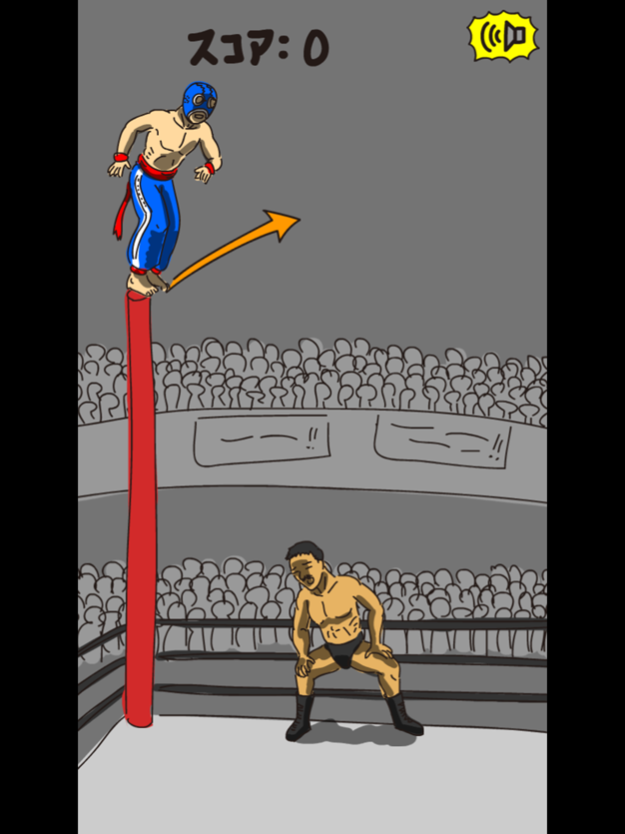Flying Karate Chop! 1.3
Continue to app
Free Version
Publisher Description
Beat the enemy by the Flying Karate Chop from the 3rd-floor!
Get the double score by attacking the enemy’s shoulder!
Now, Futon Wrestling, which had been one of the most successful wrestling group, was in a fateful crisis. Ajya Miygawa, who had succeeded his father Mojya Miyagawa as leader, was struggling to get back the old glory. Every day, he trained and make keen his Karate chop inherited from his father. But members gradually withdrew from the group leaving such a word:
"There are no wrestling TV programs even in midnight. It's out of date!"
"No showiness. Boring."
"BTW, this noodle is good!, yum-yum."
But Miyagawa trained to develop a new trick every day with Chorizo Yamakita, the last wrestler of the group except Miyagawa.
One day, Miyagawa murmured.
"If, it is higher. Higher than 2nd-floor."
"That's it!" Yamakita replied.
Then, they took place the show with new trick "Karate Chop from the 3rd-floor", hoping miracle.
Oct 27, 2015
Version 1.3
This app has been updated by Apple to display the Apple Watch app icon.
Update for iOS9
About Flying Karate Chop!
Flying Karate Chop! is a free app for iOS published in the Action list of apps, part of Games & Entertainment.
The company that develops Flying Karate Chop! is Katsuhiko Onishi. The latest version released by its developer is 1.3.
To install Flying Karate Chop! on your iOS device, just click the green Continue To App button above to start the installation process. The app is listed on our website since 2015-10-27 and was downloaded 3 times. We have already checked if the download link is safe, however for your own protection we recommend that you scan the downloaded app with your antivirus. Your antivirus may detect the Flying Karate Chop! as malware if the download link is broken.
How to install Flying Karate Chop! on your iOS device:
- Click on the Continue To App button on our website. This will redirect you to the App Store.
- Once the Flying Karate Chop! is shown in the iTunes listing of your iOS device, you can start its download and installation. Tap on the GET button to the right of the app to start downloading it.
- If you are not logged-in the iOS appstore app, you'll be prompted for your your Apple ID and/or password.
- After Flying Karate Chop! is downloaded, you'll see an INSTALL button to the right. Tap on it to start the actual installation of the iOS app.
- Once installation is finished you can tap on the OPEN button to start it. Its icon will also be added to your device home screen.